e-ROUTES
e-ROUTES
YOUR ELECTRIC CO-PILOT FOR STRESS-FREE JOURNEYS
Planning a trip is an exciting adventure, and if you drive an Electric Vehicle you deserve to do it without any worries. Don’t let your travel be ruined by the concerns on how many miles you will cover before needing a recharge: discover now e-ROUTES by Free2move Charge, the new mobile app created for you by Peugeot to enrich your driving experience.
e-ROUTES mobile app is your electric co-pilot and it will guide you to destination, recommending the best charging stations and providing you real-time battery level updates.
Forget range anxiety and just enjoy your trips even if your vehicle does not have an embedded navigation system: know your estimated charge upon arrival and stay informed about charging station availability. And with e-ROUTES, you always receive the best route indications, with live traffic information, alerts on the nearest speedcameras and vocal guidance.
Start your next electric journey with e-ROUTES app and Peugeot navigation.
Please sign in or create an account to subscribe to this service
If you already use MyPeugeot, you can sign in with your existing login & password
Sign in Create an account
e-ROUTES by Free2move Charge is designed for stress-free journeys: our new app is your trusted navigation guidance while planning every trip and while driving your electric Peugeot.
Before you start your next long journey, check in the e-ROUTES app your estimated charge upon arrival and locate the top-rated charging stops along the route, just in a few taps.
Enjoy this app even in vehicles without embedded navigation: the app will be displayed on your PEUGEOT multimedia screen, thanks to Peugeot screen mirroring, to live a safe hands-free experience.

Don’t waste time waiting for a plug: e-ROUTES lets you know how many charging plugs are available at the next stations, so you can choose the best stop to get your next charge!
e-ROUTES always suggests you the optimal charge time for each stop. While you are approaching a charging station, you’ll see in the app the best suggestions for the optimal charge level to get, based on your needs. And if the traffic conditions change, e-ROUTES recomputes the charge plan to give you the best indications.
e-ROUTES comes with all the benefits of the best navigation apps: real time traffic information, speedcamera alerts, vocal guidance...
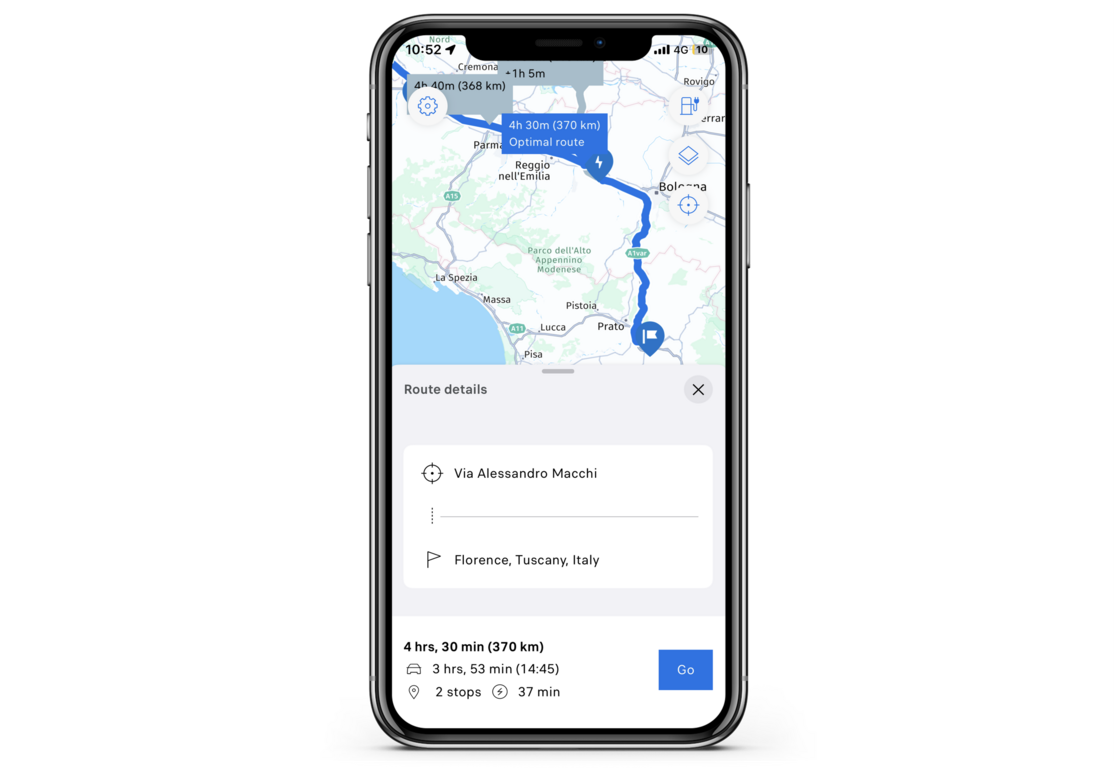
Get the most out of your electric car with the latest PEUGEOT connected service designed just for you.
How to subscribe and download e-ROUTES by Free2move Charge:
Subscription:
1. First, you must have a MyPEUGEOT account. If you do not have a MyPEUGEOT account, it is quick and easy to create one using the MyPEUGEOT app or straight from the PEUGEOT Automobiles website. You will need the MyPEUGEOT app to use this service: open the app or download it via the Apple App Store or Google Play Store, then log in.
2. In MyPEUGEOT, go to the Connected Services catalogue and select e-ROUTES from the list of available services. Choose e-ROUTES, accept the terms and conditions and privacy policy, and then subscribe to the service by pressing "Access". Make sure you have completed the association process with your car to use the e-ROUTES app. If you have already done so, go to step 4; Otherwise, follow the next steps.
3. The MyPEUGEOT app will ask you to follow the 3 association steps to connect to your car (I – define your trusted phone number and verify it; II – set a security code; III - start the engine and connect your smartphone with your vehicle: you could do the pairing via bluetooth or scanning the QR code on the infotainment screen, based on the vehicle eligibility and technical features. In the MyPeugeot app you'll be guided step by step).
It may take a few hours for this PEUGEOT service to be activated. In the app, you'll see some suggestions to speed up the process, such as driving for a short time; activation will be faster if you drive your car in an area with a strong mobile signal.
4- If subscription is successful, once you’ve subscribed, you will see that the subscription application is "active" in the MyPEUGEOT service catalogue. It may take a few hours for this PEUGEOT service to be activated. In the app, you'll see some suggestions to speed up the process, such as driving for a short time; activation will be faster if you drive your car in an area with a strong mobile signal.
Download:
Now that you subscribed, it's time to download e-ROUTES by Free2move Charge, our PEUGEOT smartphone app available for Apple iOS and Android devices. E-ROUTES also uses mirroring to provide the best navigation in electric cars.
Download from Apple Store: https://apps.apple.com/us/app/e-routes/id6449592949
Download from Google Play Store: https://play.google.com/store/apps/details?id=com.stellantis.mobile.app…
As soon as the app opens, enter your MyPEUGEOT username and log in. If all of the above steps have been successfully completed and your vehicle is eligible for the service, the app will open with all its features.


